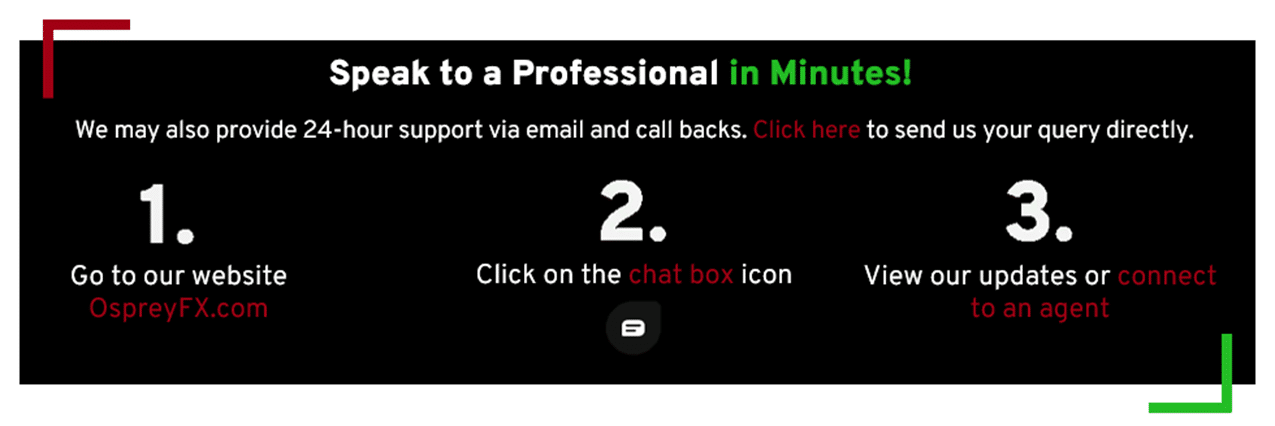At OspreyFX we are looking for experienced traders. If you think you are able to prove that you have what it takes, you should go through this challenge to gain a trading account and keep 80% of the profits you generate. You can access an account and manage the funds through a scaling plan.
In order to pass the challenge, you will need to complete Stage 1 and Stage 2. If you fail to meet the requirements established in one of the stages, the evaluation will be terminated.
You can still purchase another evaluation in order to take part in the challenge once again. Users have the option to access more than one challenge simultaneously.
If you would like to start one of the challenges you would need to follow these steps:

- To sign up for the challenge, start by going to the Dashboard tab.
- Click/tap on Buy New Challenge or the New Challenge button.

- Choose between our account sizes and select the platform you would like to trade on.
- Have a look at the order preview and proceed to select your payment method. (You may also add your coupon code if you have one!)
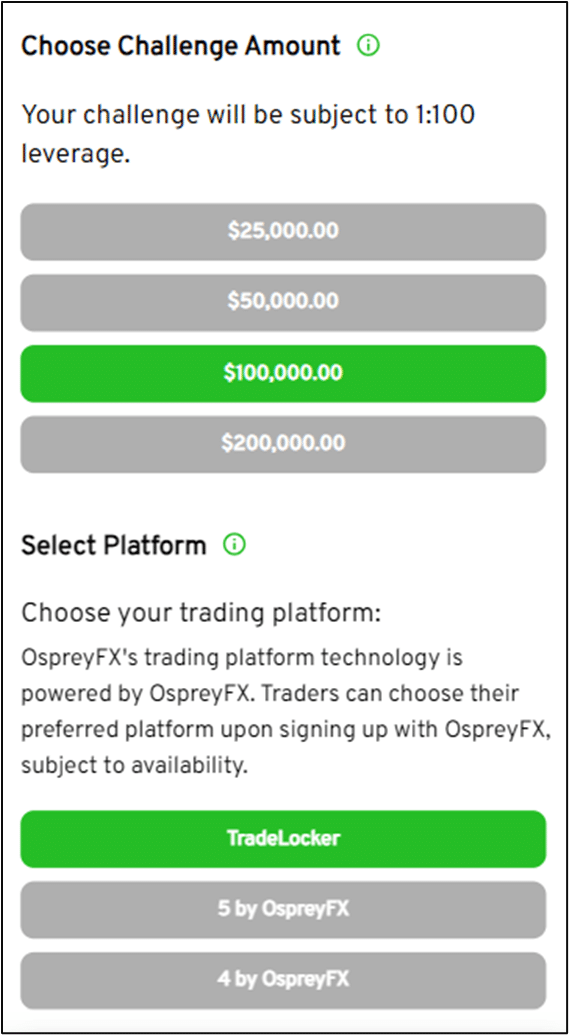
- If you are selecting Cryptocurrency, make sure you select one of our available types and the Crypto sent over is the type selected.
- Click/tap on Proceed to Payment.
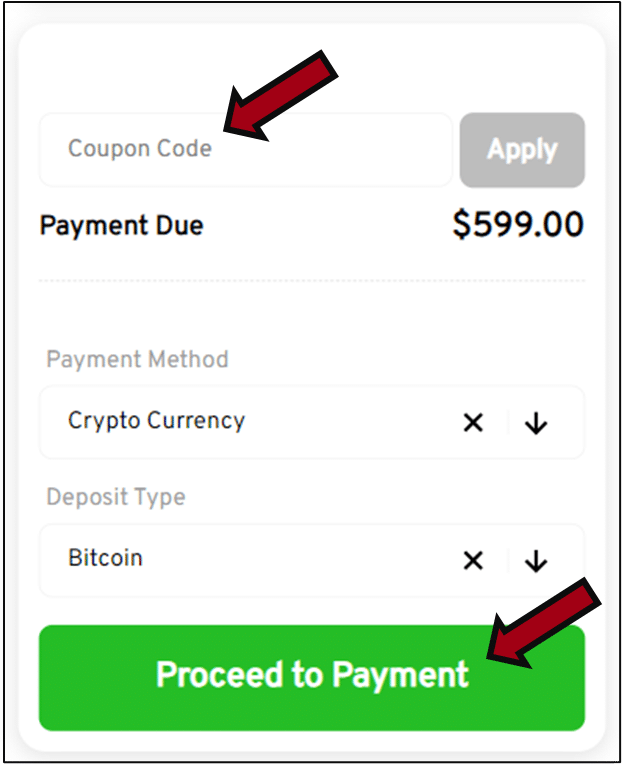
- Scan the QR code or manually copy the Crypto address to send the funds over from your wallet provider. Kindly bear in mind that network or wallet fees are not taken into consideration in this amount.

The below Bitcoin address and QR code presented in this guide are for educational purposes only.

Once the payment has been settled, you will receive your demo credentials via email.
As soon as this email is received, your challenge will begin.

- ETH (ERC-20)
- USDT (ERC-20)
- USDC (ERC – 20)