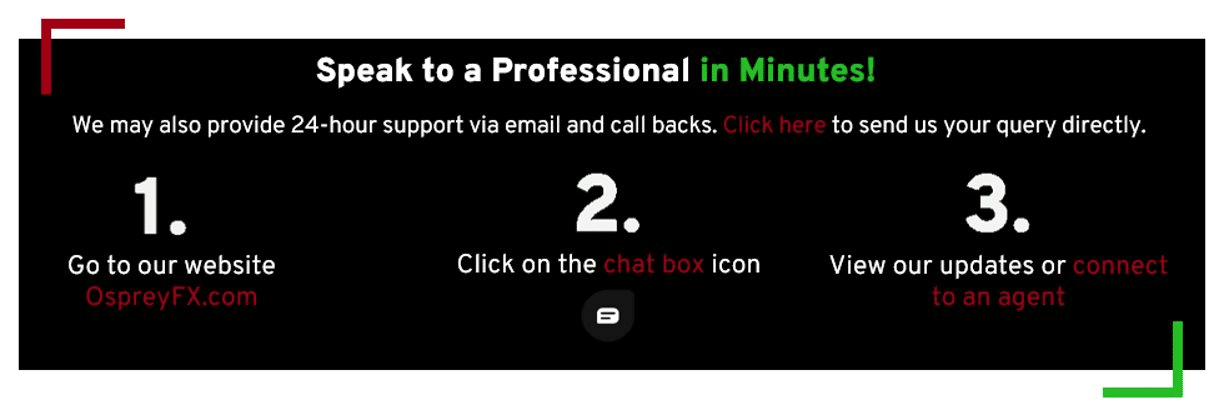Keep up to date with all our latest News, Affiliate Promotions, Campaigns, and additional offers by joining our Telegram Channel. This feature is available on Mobile devices, tablets, and desktop computers.
Bear in mind that, if you don’t have Telegram installed on your phone, you will need to download and join the Telegram channel from your phone if you wish to access the account on your desktop computer later on.
Step-By-Step Guide
- Open your “App Store”.
- Type “Telegram” in the search box and download “Telegram Messenger”.
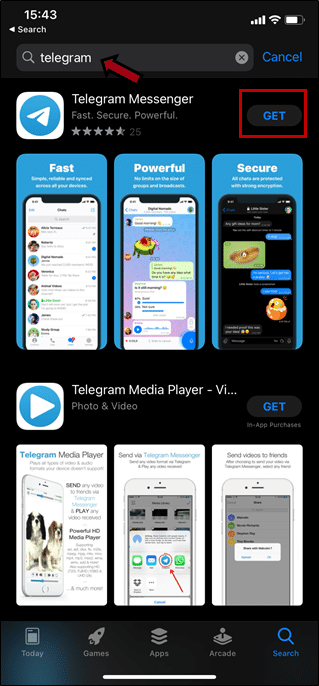
- Open the app when installed.
- Tap “Start Messaging“.
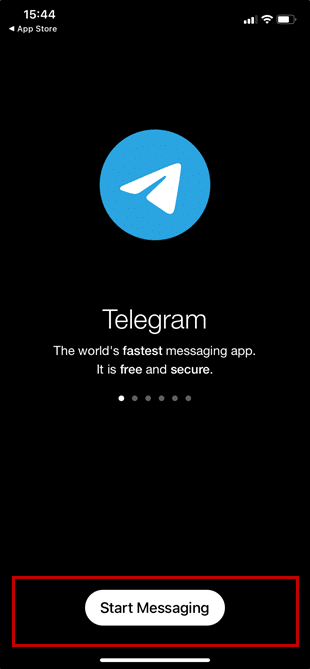
- Choose your country prefix, input your phone number, and tap “Next” when done.

- Insert your name and surname and tap “Next”.
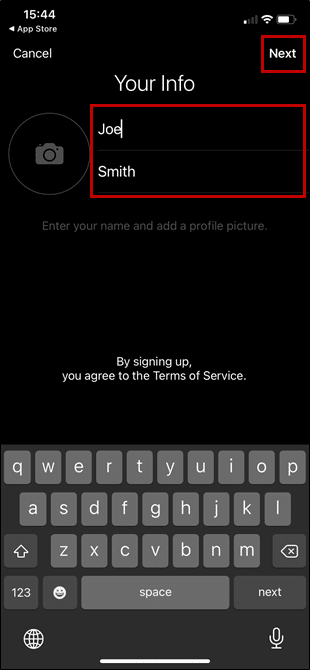
- After setting up the app, tap the following link: https://t.me/ospreyfxofficial.
- You will be directed instantly to our Telegram Channel.
- Tap “Join”.
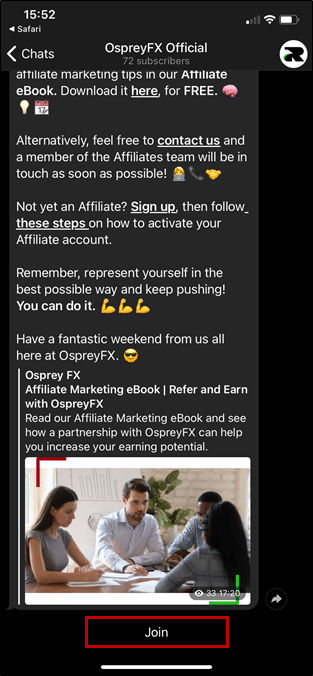
That’s it! You are now part of the ever-growing community and be the first to know all our major marketing updates.