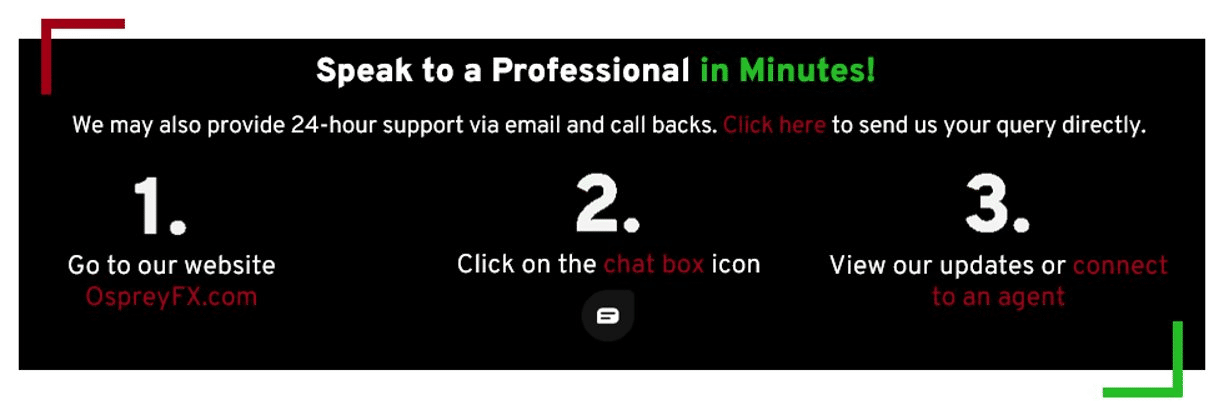Great news! You can now easily deposit funds into your TradeLocker account directly from the platform!

It’s a smooth process, and here is how you can do it:
- Log in to Your TradeLocker account by clicking here. In case you don’t have a Trading Account yet, check out our FAQ on How to Open a TradeLocker Live Account.
- Locate the “$” icon situated in the top-right corner of your TradeLocker account.

- Click on the “$” icon, and a menu will appear. Simply select the “Add More Funds” option.
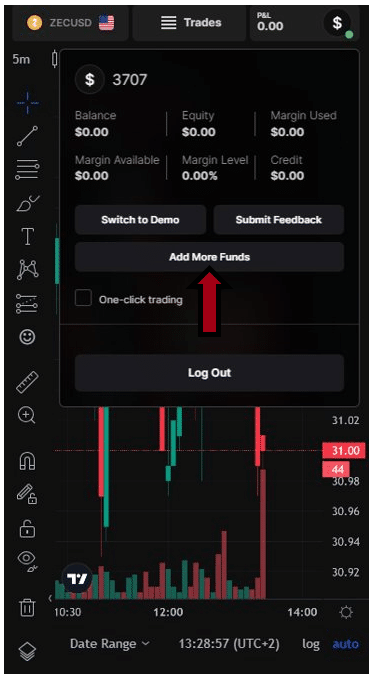
- A new window will pop up, allowing you to enter the amount you wish to add. You can also select one of the suggested amounts. If you want to add all funds available in your wallet, simply click the “All” option.
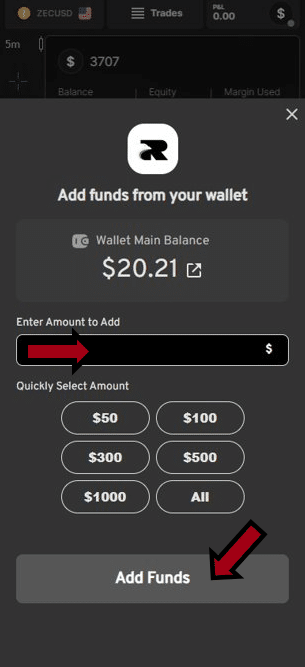
- After specifying the amount, click on the “Add Funds” button to complete the process.
There you have it! Your account is now funded.
If you have any questions or need assistance, feel free to reach out to us. We are here to help!