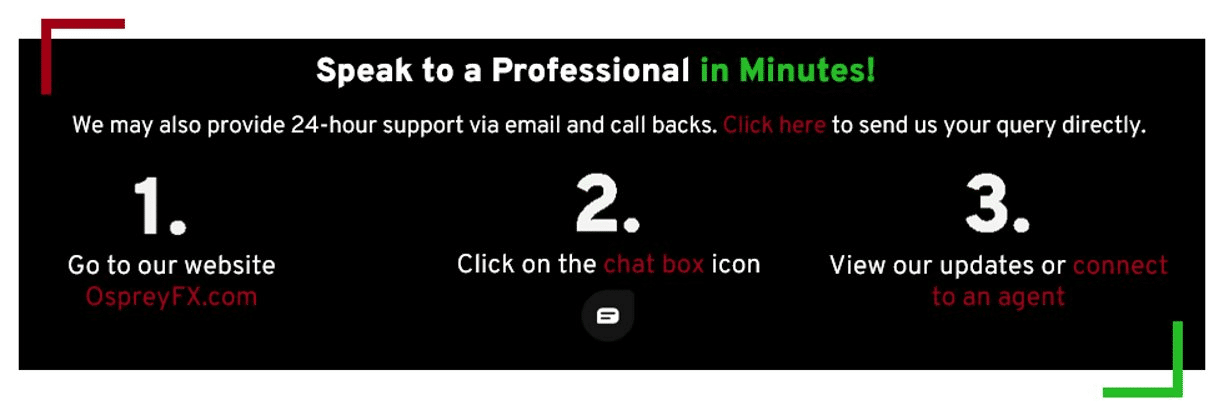- Select the Transfers tab.
- Choose Trading Platform to Wallet in the Transfer type.
- Choose the Account you want to transfer from and the Wallet you want to use to transfer the funds.
- Enter the Amount.
(Make sure your trades are closed before you make a withdrawal request).
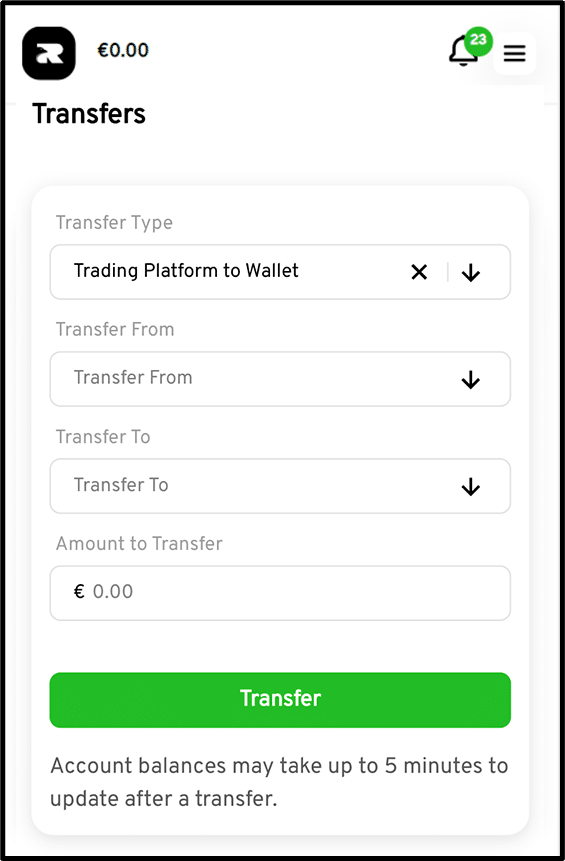

On this pop-up, you are able to view the amount inputted for the transfer as well as the amount that would be received once the internal transfer is completed.
The rate represented by the values in this pop-up notification to you are those provided by our liquidity providers and upon confirmation of the transfer by the user, we would need to stand by the rates provided.