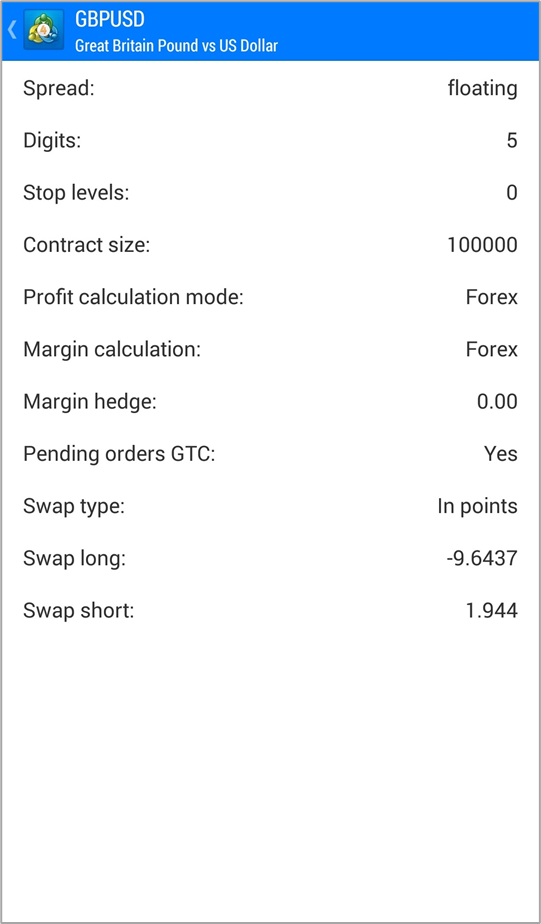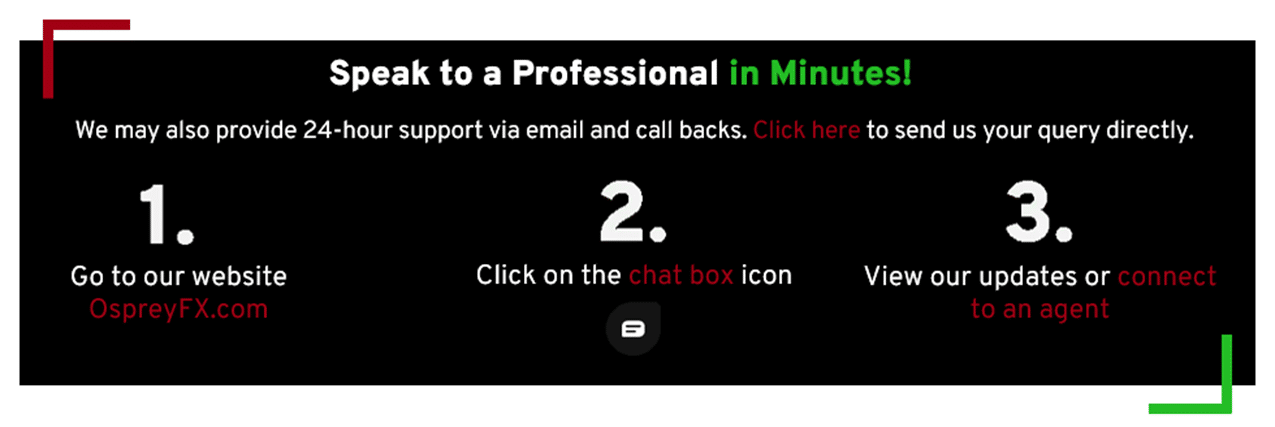Step-By-Step Guide:
While you are in the Quotes section of MetaTrader, you need to hold your finger down on the pair/instrument you would like to see more information on.

A box will pop up box will come up and you will have 4 options to choose from.
- Tap “Symbol Properties“.
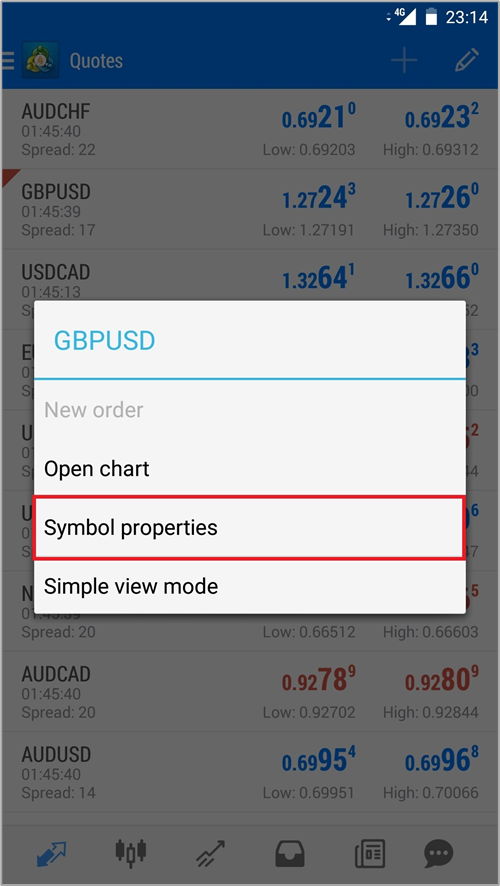
You will then be able to see more details regarding the pair/instrument you have selected.